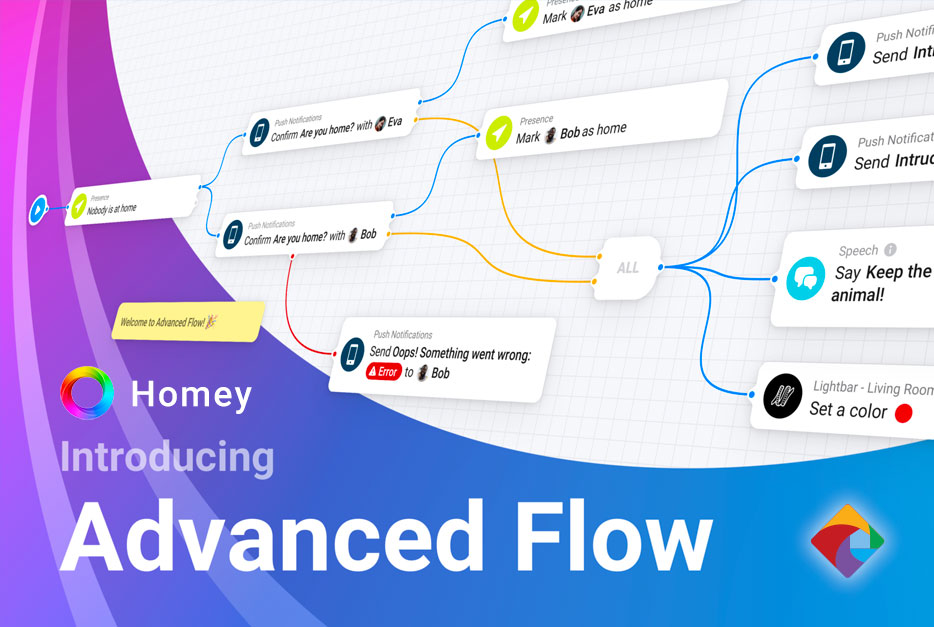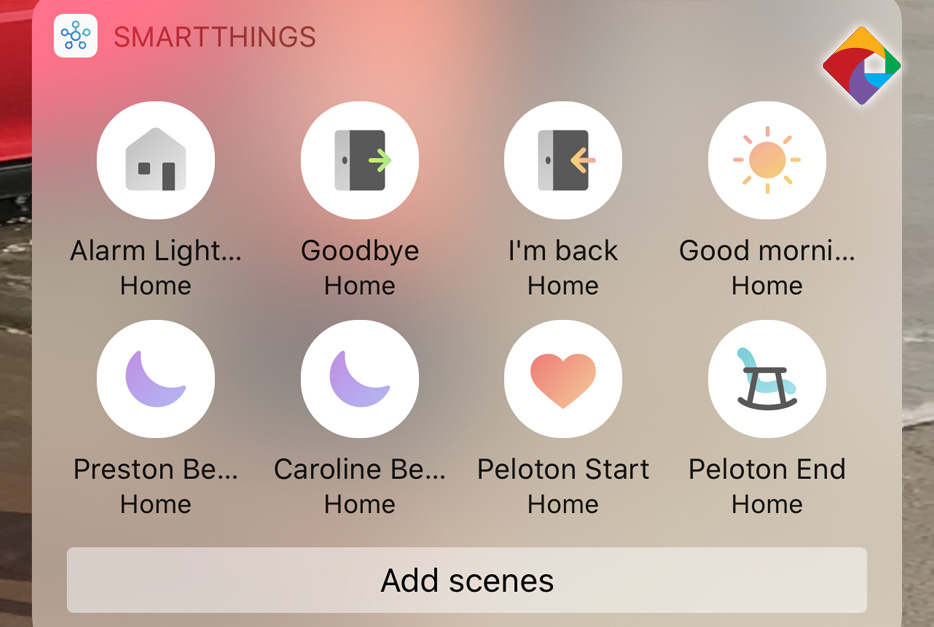What is Homey Pro?
Homey Pro is a smart home hub with a bold mission; to enable smart home devices from different manufacturers to work together.
While this sounds simple, it’s actually quite difficult.
There are a number of different smart home “languages” (Z-Wave, Wi-Fi, Zigbee and the recently released Thread and Matter) that don’t readily communicate with one another. In our opinion, this “fragmentation” is what is holding the smart home back…
Athom (the developers of Homey) and their active community are working hard to achieve this goal… a truely unified smart home.
With over 50,000 devices supported from over 1000 brands, Homey can use a Z-Wave Sensor to trigger a Zigbee light (and vice-versa), send a push notification to your phone and/or perform a virtually limitless number of other actions.
Homey stays true to its word and unlocks the ability to creatively connect your devices and services to reinvent the way you live within your home. Making it easy to control, monitor and automate your home… no matter which smart devices or services you chose to use.
In this article, we’re going to take a look at the core features of Homey Pro that give it this superpower. Here’s a brief overview:
- Homey Apps - Connect Homey to different smart devices and services.
- Homey Flows - Enable your devices and apps to intelligently work together to automate your smart home.
- Homey Insights - Show you key data collected from your smart devices including energy usage.
Apps in Homey
Every Homey begins its life as a blank canvas.
Apps are like splashes of colour that give your Homey Pro some personality, enabling it to connect with various smart devices and online services. You can find the complete range of Apps here.
You’ll notice that before you can connect a smart devices or use a service within Homey, you’ll have to install the associated app.
Have a Z-Wave device from Aeotec? Download the Aeotec App, find your device and the purpose-built app will guide you through your specific devices pairing process.
Want Homey to work with IFTTT? Download the IFTTT app and follow the prompts.
Want to turn Homey into a security command center? Download and install the Heimdall app.
The great thing about Homey’s app approach is that it’s modular. Apps can be created, updated and installed independently without having to change Homey itself. This creates a great environment for developers, who can develop and improve apps to expand Homey’s capabilities, and enables your Homey to run on the bare-minimum amount of must-have information.
To summarise, apps are the link between Homey and smart devices and services.
There are three general types of apps…
Apps for Smart Devices
Homey Pro supports all of the industry standard smart home protocols, including; Matter, Thread, Z-Wave, Zigbee, Bluetooth (BLE), Wi-Fi, IR & RF (433MHz).
To support this diversity, Homey has a dedicated app for each of the leading brands, enabling Homey to work seamlessly with a wide variety of smart devices.
Simply download the app of your favourite smart device makers and pair: smart sensors, smart lights, door locks, smart blinds, smart thermostats, security cameras – really, any smart product that has a physical form is compatible with Homey.
Once the app is installed, adding a device is then as simple as following the below procedure.
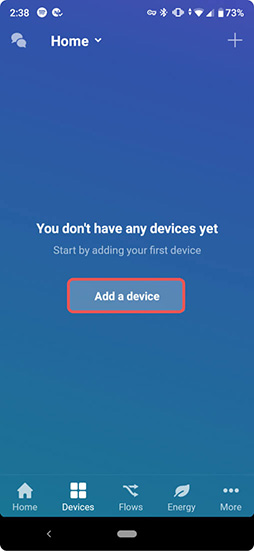
1.Click 'Add a device'
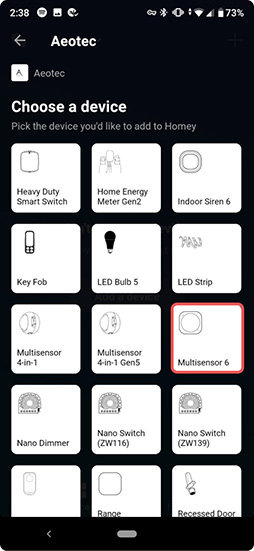
2. Select your manufacturers app and your product
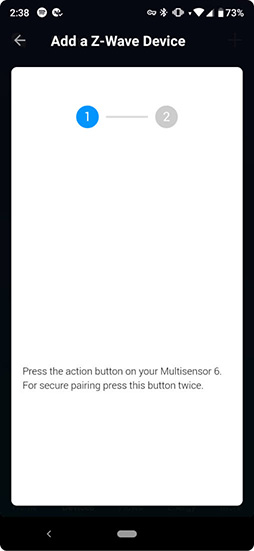
3. Follow the inclusion instructions
Apps for Internet Services




























Apps to Supercharge Homey
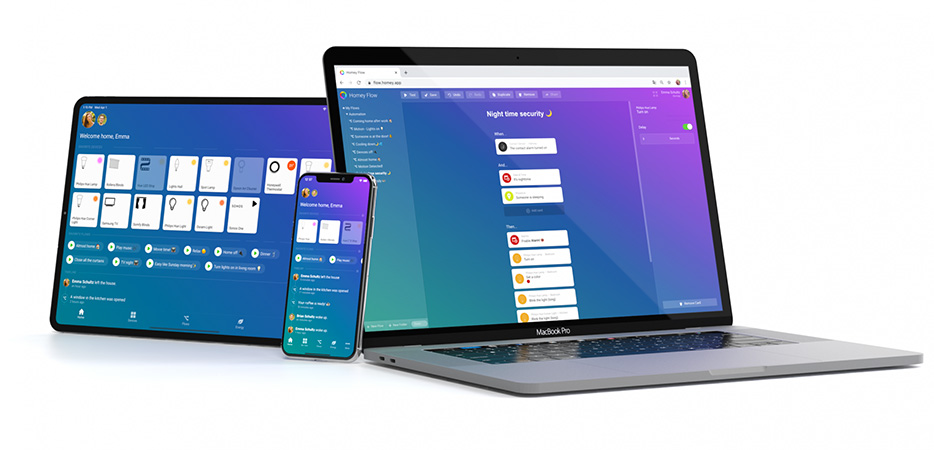
Flows in Homey
Flows are how Homey connects various devices, services and different apps together to create a single, seamless sequence of events.
This is where the power of apps really begins to shine. Every app installed on Homey creates app-specific cards, which are used to create Flows (traditionally known as “Scenes” in other home automation hubs).
Basic Flows
Flows are how Homey connects various devices, services and different apps together to create a single, seamless sequence of events.
This is where the power of apps really begins to shine. Every app installed on Homey creates app-specific cards, which are used to create Flows (traditionally known as “Scenes” in other home automation hubs).
Every Basic Homey ‘Flow’ follows the same structure:
- When… this happens (the trigger)
- And this is true (condition)
- Then…make this happen (the action)
To set the ‘When’, ‘And’ & ‘Then’, simply select the card that represents the respective trigger, condition or action.
Flows are triggered by ‘When’ events such as sensor detecting change (motion, temperature, light etc), a voice-command or when the clock hits a specific time. Each of these triggers has its own specific card that can be selected. Here’s an example that turns on the bedroom light – but only if certain triggers and conditions are met:

1. Click 'Add card'
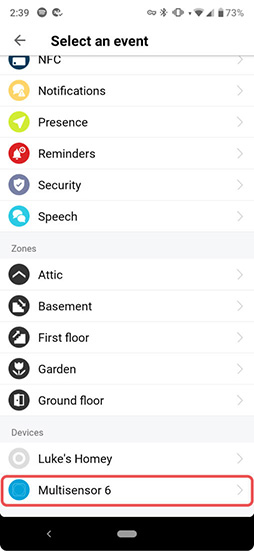
2. Select the 'trigger' device/type. I've selected the MultiSensor 6 from earlier
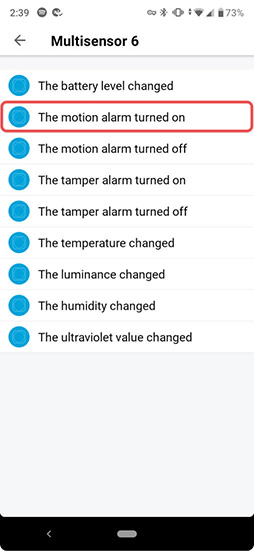
3. Select the 'trigger' event. I've selected when motion is detected

4. Click 'And' to add an additional condition
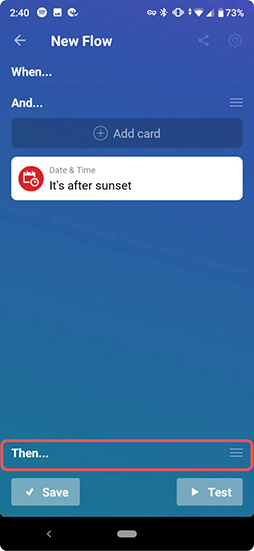
5. Find the trigger device/type and select the trigger event
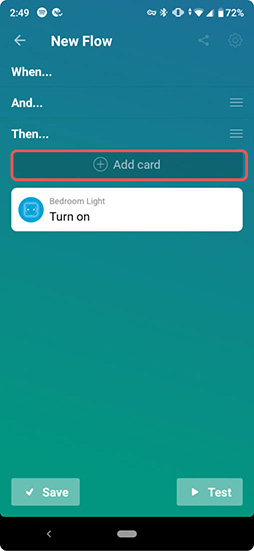
6. Click 'Then' to add the action. I've selected to turn on the bedroom light
Advanced Flows
Now this is where things get interesting… and powerful! Homey Advanced Flows allow us to…
Insights in Homey
One of the key benefits of a smart home is that we can track how our home is performing over time. Energy, temperature, luminance, battery life – any data that is measured by a sensor can be used as the basis to improve how our home performs.
Want to know how much more energy your washing machine uses on a hot cycle than an eco-cycle? Use a Smart Switch and you’ll get data for that.
Homey does the heavy lifting here, converting tables of numbers into visually appealing graphs, where changes and discrepancies are easy to spot.
You can then use the data to make more informed decisions, or to create flows to automatically optimise your home.
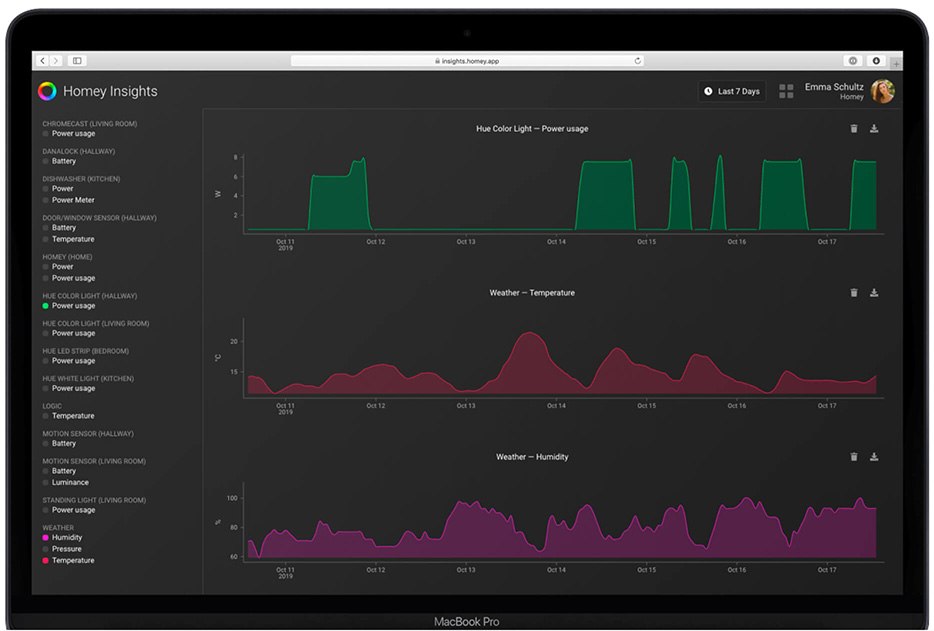
In summary
Over the years, we have seen many smart home hubs come and go. Some great, some… well they don’t exist anymore for a reason!
In our opinion, the Homey Pro is simply the best smart home hub we have every seen – by a long way. The Homey app is beautiful and simple to use. Flows make it so easy to create simple or advanced scenes and automations. It works with Google, Alexa and Apple HomeKit – it even support Thread and Matter. But probably most importantly, it is the closest we have every come to a unified smart home – no matter which smart brand, technology or service you use – it is likely Homey will support it.
If you are thinking about creating a smart home (or upgrading your exisiting system), give Homey Pro a try… we are very confident you will not be disappointed – so much so we are offering a 14 day, no hassle refund policy.
If you have any questions, thoughts or tips you’d like to share about Homey, drop a comment below or contact us, it’s always great to hear from you.
All the best!
-Luke